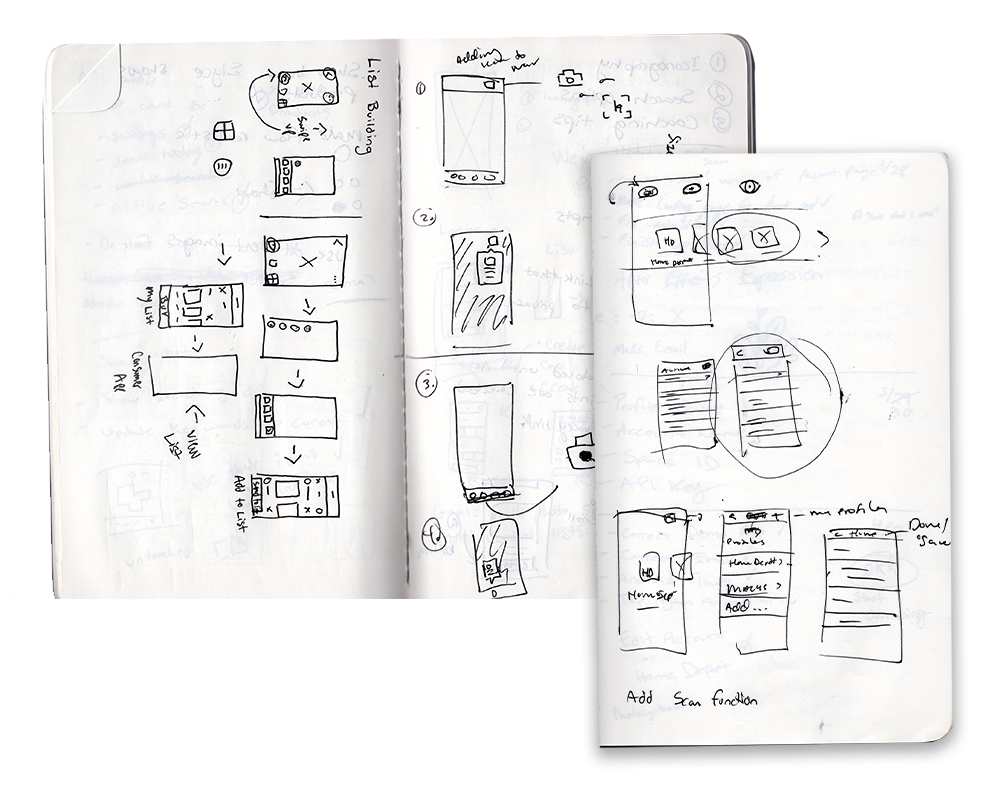Role at Slyce
I take responsibility in creating both IOS and Android UI/UX for our mobile software development kit (SDK). This process entails everything from white-boarding to wire framing, leading to a finished product that is ready for release, end of sprint. When I’m not creating new experiences, I direct the Slyce teams brand identity, work directly with our development team, head the website design and manage our design team. Here is a look into the work I helped transition into reality.
The SDK
When designing our SDK, it’s important to make a native version, for clients to work off of and use as a foundation for the tech we offer. This allows us to work on customizable experiences to work with the clients needs. It was my job to both develop and maintain the native platform to ensure our services will help meet their business goals.
Process
Whiteboard
As a team, we sit down and pitch our ideas for updating the SDK. It is during this brainstorm, that we visualize it in its most basic form before we dive into the sketching process.
Sketch
This is where we allow our creative juices to flow. After pitching our ideas on the whiteboard, we sketch out a more defined user flow.
Low Fidelity Mockup
At this stage, we work off the sketches to create a rough wireframe that gives us a better idea of how the UI/UX might interact with each other.
Prototype
It is in the prototype phase that we user test and fix all the kinks and edge cases that may exist. This process gives us a lot of insight as to how we can further refine the product.
High Fidelity
Once we are happy with the product and we feel it meets our goals, we create the final high fidelity which we will then bring to market.
The Slyce Experience
Visual Search
For visual search the goal was to create UI and UX that easily allows someone to snap a picture of anything and find the product they are looking for. Not only can this take a look at objects live, but it can also read catalogs and barcodes.
Seamless transitions with accurate results.
Batch Capture Search
Take a couple photos, find exactly what you need.
List Building
For those that who are more list people, our list building allows users to not only build a list but search products related within it. This can be done through the camera, by taking a look at you’re photos or just simply typing the product in.